Windows Server 2019 or the new Azure Stack HCI, which is a better fit for your IT needs?
A lot of customers will ask themselves the question whether Windows Server 2019 or Azure Stack HCI is a better fit for their IT needs. Both Windows Server 2019 and Azure Stack HCI provide the same high-quality user experience with a clear roadmap of new releases. Windows Server is the foundation of nearly every Azure product, and all the features you value continue to be supported in Windows Server. Azure Stack HCI is a hyper-converged cluster solution that runs virtualized Windows and Linux workloads in a hybrid on-premise environment. Azure Stack HCI's original offer was based on Windows Server and used the traditional Windows Server licensing model. Today, Azure Stack HCI has its own operating system and subscription-based licensing model. Azure Stack HCI is the way to go to deploy HCI on-premise, using Microsoft-validated hardware from our partners.
The following chart describes some of the differences between Windows Server and Azure Stack HCI.

When should I use Windows Server?
Windows Server is a highly versatile, multi-purpose operating system, with dozens of roles and hundreds of features (including guest rights). The latest version of Windows Server has been specifically designed to bridge on-premise and the cloud, and to help you benefit from cloud computing on your terms. Azure Stack HCI, however, doesn’t include guest rights and is intended to be used for a modern, hyper-converged architecture.
Use Windows Server to run VMs or for bare metal installations containing all traditional server roles, including Active Directory, file services, DNS, DHCP, Internet Information Services (IIS), container host/guest, SQL Server, Exchange Server, Host Guardian Service (HGS) and many more. Choose between three different versions: GUI, GUI-Less or Nano release. Licensing is core-based and available in three flavors: Datacenter, Standard and Essentials (server license, not core-based). Management of your Windows Server can be done via Windows Admin Center. Windows Admin Center gives you full control over all aspects of your server infrastructure and is particularly useful for managing servers on private networks that are not connected to the Internet.
When to use Azure Stack HCI?

Use Azure Stack HCI to run VMs on-premise, possibly stretched across two sites and with connections to Azure hybrid services. It’s an easy way to modernize and secure your data centers and branch offices, achieve industry-best performance for SQL Server databases and run virtual desktops on-premise for low latency and data sovereignty. You can use Azure Stack HCI to virtualize classic enterprise apps, like Exchange, SharePoint and SQL Server. Azure Stack HCI enables you to virtualize Windows Server roles, such as File Server, DNS, DHCP, IIS and AD, which includes unrestricted access to all Hyper-V features, like Shielded VMs. Azure Stack HCI is a software-defined infrastructure that replaces aging storage arrays or network appliances, without making major changes to your IT environment. Built-in Hyper-V, Storage Spaces Direct (S2D), and Software-Defined Networking (SDN) are directly accessible and manageable.
The new features
Clusters running the new Azure Stack HCI OS have the following new features compared to Windows Server 2019-based solutions:
New capabilities in Windows Admin Center: With the ability to create and update hyper-converged clusters via an intuitive UI, Azure Stack HCI is easier than ever to use. Windows Admin Center also provides new cluster updating UI to Windows Server-based clusters, including the original Azure Stack HCI solutions. And while you can use the new cluster creation wizard with Windows Server, it can’t create Windows Server clusters with Storage Spaces Direct; you need the Azure Stack HCI operating system for that.
Stretched clusters for automatic failover: Multi-site clustering with Storage Replica replication and automatic VM failover provides native disaster recovery and business continuity to clusters that use Storage Spaces Direct.
Affinity and anti-affinity rules: These can be used similarly to how Azure uses Availability Zones to keep VMs and storage together or seperated in clusters with multiple fault domains, such as stretched clusters.
Azure portal integration: The Azure portal experience for Azure Stack HCI is designed to view all of your Azure Stack HCI clusters across the globe. Today, monitoring and billing is possible through the portal, but will be enhanced with new features that are currently in development.
GPU acceleration for high-performance workloads: AI (Artificial Intelligence) and ML (Machine Learning) applications can benefit from boosting performance with GPUs. Millions of complex calculations are offloaded from the CPU to the GPU, which is designed for these specific tasks.
BitLocker encryption: You can now use BitLocker to encrypt the contents of data volumes on Azure Stack HCI, helping government and other customers stay compliant with standards such as FIPS 140-2 and HIPAA.
Improved Storage Spaces Direct volume repair speed: Repair volumes quickly and seamlessly. Rebuild times have been reduced due to changed methods of synchronization mechanisms. Instead of using 1GB extents, the size has been reduced to 256K extents. This allows for much faster rebuild times.
Conclusion
In conclusion, take a good look at your existing IT environment and decide whether your future plans are hybrid and include virtualization technologies. If you need a multi-purpose on-premise “Swiss army knife” just to replace your aging hardware, you should go with Windows Server. Azure Stack HCI is the platform of choice when your environment needs to be on-premise, hybrid, virtualized, optionally stretched and software-defined. With the benefit of managing it all from your own Azure portal.
If you want to learn more about the possibilities of Windows Server or Azure Stack HCI environments, do not hesitate to contact me via email: m.ditmar@xces.nl or by phone: +31 (0)318559378.